Introduction
Controlling provides you with information for management decision-making. It facilitates coordination, monitoring and optimization of all processes in organization. It helps in calculating the variances by comparing actual and plan data. These variance calculations enable you to control business flows.
Data relevant to cost flows automatically from Financial Accounting to Controlling. To flow the data, the system assigns the costs and revenues to different CO account assignment objects, such as cost centers, projects or orders.
Objective
The objective of this article is to explain step by step process of how you can create CO document rather FI document does not contain CO object at the time of posting.
Business Requirement
Knowing the financial condition of the organization is not sufficient to make important decision cost aspects are always considered. To know the cost aspects CO module is implemented by business.
Data flows from FI to CO, which reflects in the reports and helps management to take decisions. These reports are used to compare FI data with CO data, this analysis may discover mistakes made in the system, thus improve the performance of the organization. CO document generation in following business situation:-
Scenario I.
- FI document was posted with G/L account without CO object.
- Later Business created cost element with reference to existing G/L account for which documents were already posted.
- Business wants to reverse the posted FI document.
Business will not be able to reverse the FI document as CO document was not generated.
Scenario II.
- Implemented FI Module and posted FI documents.
- Later implemented CO Module.
Let us try to understand the above scenario with an example.
Scenario I.
- FI Document 122000737 was posted in company code 2200 without passing cost center. In Fiscal Year 2009.
In G/L account 401121(Salary) no CO object assigned i.e. cost center
- As per the business requirement later on Cost element created with reference to G/L account 401121
- After the creation of cost element business wants to reverse previously posted documments.At the time of reversal Error “ Account XXXX requires an assignment to CO object” occurred.
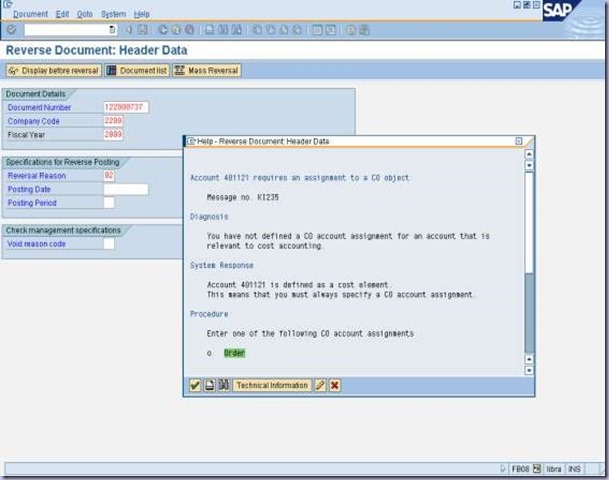
Solution
Step 1:-
Assign cost center to the cost element.(one of the below option)
In Cost element master data (T.code - KA02) (shown below with screen shot)
In Default account assignment (T.code - OKB9)
This configuration is required as at the time of creation of the CO document automatically cost
Input parameters:
Company code
Fiscal year
Document number (FI document number)
Processing options: List posted document, Write batch job log
This will help to avoid any variation or error.
Result
Enter the document number, company code and Fiscal year
Click on „Environment> Accounting documents‟ option from menu bar.
Scenario II.
As FI Documents are already posted and controlling module is implemented by organization later on.
Organization needs to assign cost center to cost element master data and generate CO document with reference to FI document by 3 steps mentioned in scenario I.
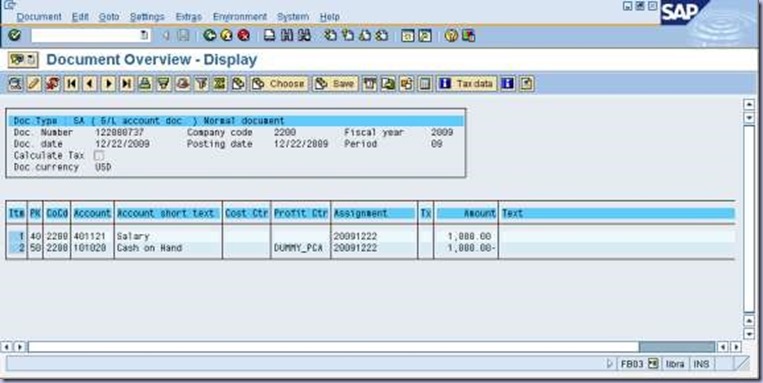
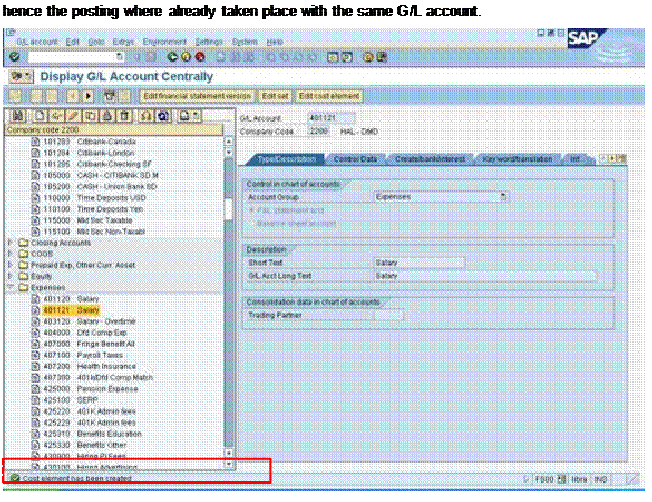
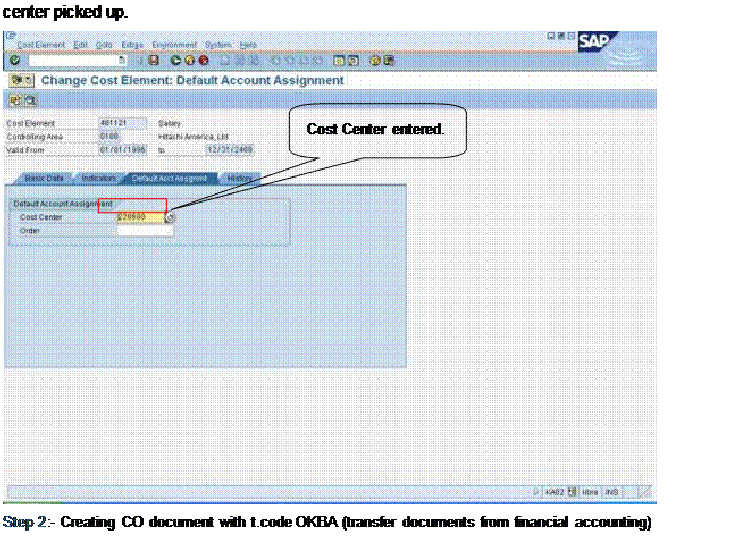
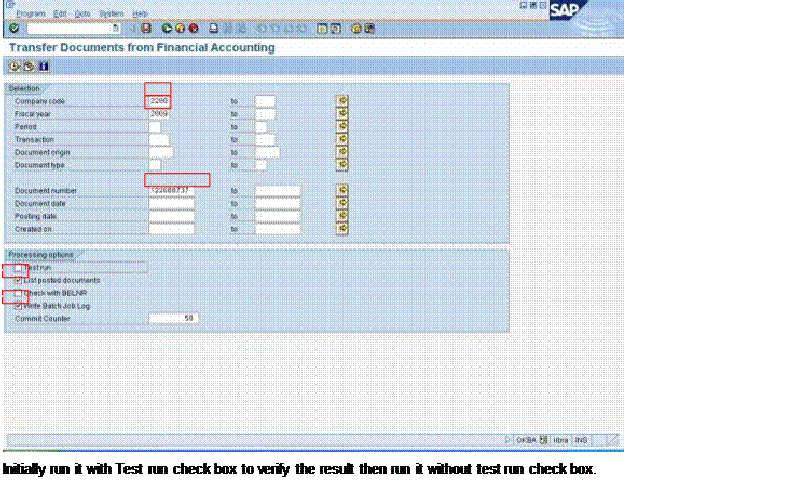
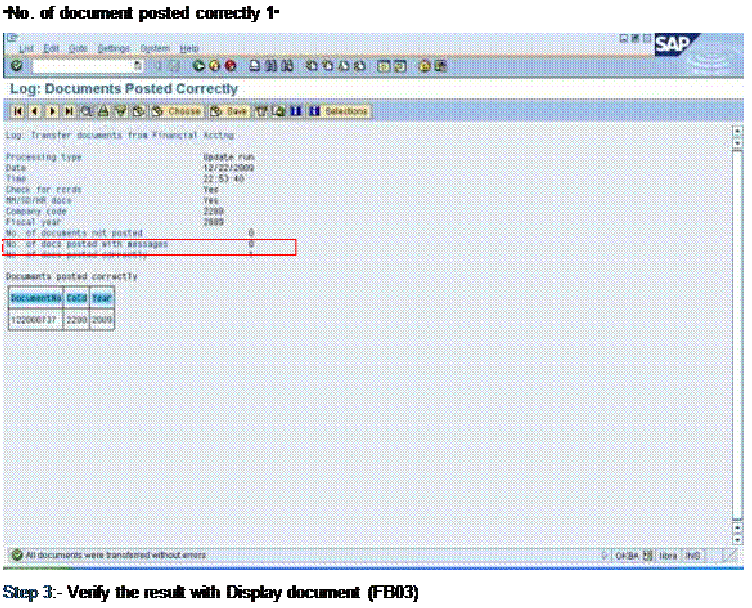
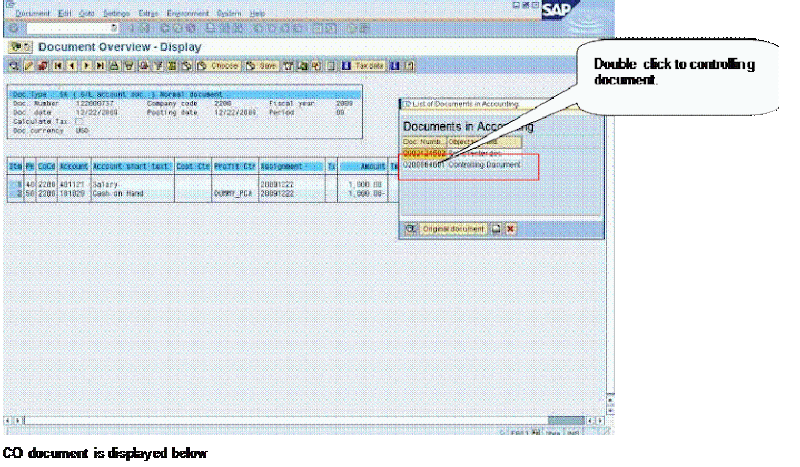

Your explanation with software image will more helpful. I think there will be a lot of opening in going forward for sas fico. Taking sap training will be a great to opportunity for commerce students
ReplyDeletesas training
Excellent points. I can always count on finding thought Sap Fico here.
ReplyDeletesapfico training in hyderabadare some of the best about responding to comments on their articles. Keep up the great work! I look forward to more!
Thanks for your blog kindly keep updating.. !!
ReplyDeleteerp in india
HR Payroll in india
Best HR Solutions
HR and Payroll Software in India
HRMS Software