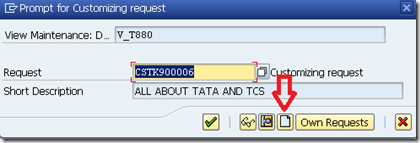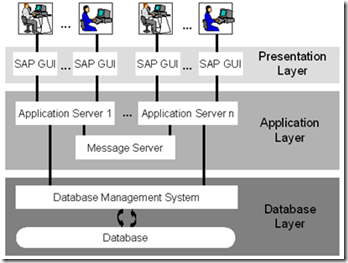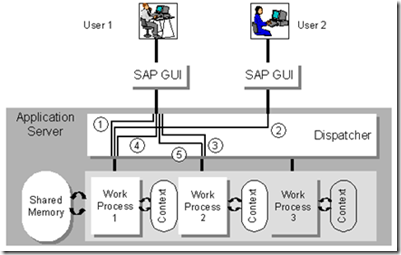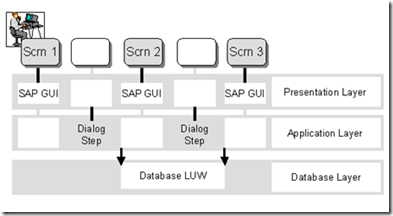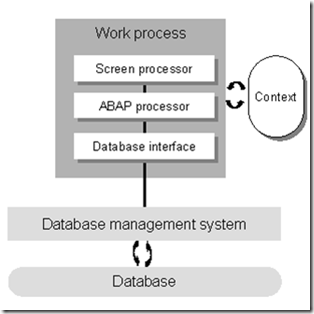This is a big post and I recommend to read it slowly with patience and have at least 2 cups of coffee in between  take your time and ask any sort of questions you have in comments.
take your time and ask any sort of questions you have in comments.
SAP ERP or ECC is a system developed by SAP AG of Germany. This system is under continuous development since 1990s which incorporates the key business solutions of any organisation. These key business solutions are
SAP ERP Financials:
SAP ERP Human Capital Management:
-
HR Reporting
-
Labor Force Analysis
-
Job placement
-
Recruitment and Training
-
Talent Management
SAP ERP Operations:
Each solution provided by SAP ERP is used by various organisations as per their needs. This gives a lot of potential in bookkeeping their business information with in them. The system implemented in SAP ERP is called as R/3 system at present. This R/3 system was practically replaced by popular mainframe business based R/2 system of 1970s. R/3 refers to ‘Real Time Data Processing’ while 3 refers to 3-tier or 3-level system. This R/3 system is a client-server system which gives complete easiness to process any sort of business functionality in today’s use.
The structure of 3-tier client-server system is given the names such as
-
Presentation Layer (GUI)
-
Application Layer
-
Database Layer
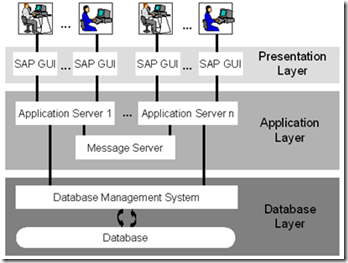
In presentation layer, SAP GUI, an internal tool of this SAP R/3 System plays a pivotal role in engaging the data flow to and from the user to presentation layer. Whatever a user see on his/her computer screen when using SAP R/3 system is SAP GUI. To reach this SAP GUI user must logon into SAP R/3 system using a front-end application called as SAP LOGON which evokes SAP GUI and the whole system. SAP GUI is considered as strong point of using the system because whenever a user logs on to the system one session is created. Window which a user can see after logging on is a session of R/3 system. Once a user logged on into R/3 system 5 more sessions can be created. In each session user can do his tasks either retrieving data from a session, changing the code in other session and testing the code in other session. User can even do parallel tasks like adding Financial information in one session, HCM n other session and Production planning in other session. What I mean is, these allowable 6 sessions behave almost like independent SAPguis and different sessions allow you to run different applications in parallel, independently of one another.
Application layer is quite complex and logically a big chunk of SAP R/3 system.
The application layer of an R/3 System is made up of the applic ation servers and the message server. Application programs in an R/3 System are run on application servers. The application servers communicate with the presentation components, the database, also with each other, using the message server as shown in the figure.
ation servers and the message server. Application programs in an R/3 System are run on application servers. The application servers communicate with the presentation components, the database, also with each other, using the message server as shown in the figure.
Before going any further we need to understand how SAP GUI communicates with Application layer and how Application layer is framed to understand this communication. Communication here is done using ‘Screens’ and ‘Dialog steps’. User must also understand' ‘Transaction code’ in SAP system.
Transaction Code(T-code): SAP R/3 system is very big and if all modules are included, it amounts to around 400GB of data. Any user will not be capable of holding that much information at finger tips. There are many technical tools and business functional components in this R/3 system. A person working just on ABAP coding doesn’t need to work on Accoun ts receivable in Finance whilst senior managers just needs to work on Financial(FI) and Controlling(CO) component of SAP R/3 system without need to know about ABAP components and Inventory management until needed. To make their work easier SAP system devised Transaction Codes. For each and every pre-defined screen in SAP R/3 system a transaction code is associated to it. Once user logs on to the system, in each session window there will be command field in standard toolbar as given in picture above. There transaction code can be entered and user can directly navigate to the screen associated with that transaction code. What is a Screen here??
ts receivable in Finance whilst senior managers just needs to work on Financial(FI) and Controlling(CO) component of SAP R/3 system without need to know about ABAP components and Inventory management until needed. To make their work easier SAP system devised Transaction Codes. For each and every pre-defined screen in SAP R/3 system a transaction code is associated to it. Once user logs on to the system, in each session window there will be command field in standard toolbar as given in picture above. There transaction code can be entered and user can directly navigate to the screen associated with that transaction code. What is a Screen here??
SCREENS: Remember, SAP R/3 system is not an Operating System, Its just a much bigger complex system which holds lot of business functional components and other technical components along with database and required DBMS.When ever user wants some info from the database or there is an input in to the database, all is done using screens. If you are confused then lets look at the system from database layer. As shown in figure above, Database layer is the last tier of this 3-tier system and how can user input some data and retrieve some data by SAP GUI?
In SAP GUI, there is a pre-defined screen called as ‘ABAP DATA DICTIONARY’ which is one of the tool provided in SAP. Its T-code is se11. Once, ABAP Dictionary tool opens user can create a table, input some information and do much more that can’t be explained here. So, This ABAP Data Dictionary is a tool but it appears as a screen in SAP GUI. So, everything you see in SAP GUI is a screen with some functionality and logic. There is no need for every screen to have a T-code, while a user can assign a new t-code for a screen created by him/her. Because he might need that screen later for his work. User can create a screen in his program by using a tool ‘SCREEN PAINTER’ which is also provided by SAP system. We will discuss all the tool in later posts.
The screens in a single ABAP program can be combined to form screen sequences. You can call single screens or screen sequences either using a transaction code from outside the ABAP program, or by using the CALL SCREEN statement in the corresponding ABAP program. When you call a screen or screen sequence, the screen flow logic takes control of the ABAP program execution. You can define screen sequences dynamically by setting the next screen attribute for a screen dynamically in the ABAP program.
A screen consists of the input/output mask and the flow logic. Programmer specifies what a screen will do before its is displayed(PBO) and after the data is given to the screen(PAI). The screen flow logic is divided into the Process Before Output (PBO) event, which is processed before the screen is displayed, and the Process After Input (PAI) event, which is processed after a user action on the screen. The following diagram shows the place of screens between the GUI status and the ABAP program:

Each screen has a GUI status, containing a menu bar, standard toolbar, and an application toolbar. Like screens, GUI statuses are independent components of the ABAP program. You create them in the ABAP Workbench using the ‘Menu Painter’. You assign GUI statuses to screens dynamically in your ABAP programs. The use of Menu Painter is to create dynamic capability to the screen like to add ‘back’ button, to ‘exit’ or to go ‘forward’ etc..
DIALOG STEPS:
Separating the application layer from the presentation layer means that when you run an ABAP application program requiring user interaction, control of the program is continually passed backwards and forwards between these layers. While a screen is ready for input, the corresponding SAP GUI of the presentation layer is active. During this time, the application layer is not active for the application program. Therefore, the ABAP application servers are free for other tasks. Once the user has entered data on the screen, program control passes back to the application layer. Now, the presentation layer is inactive. The SAP GUI is still visible to the user during this time, and it is still displaying the screen, but it cannot accept user input. The SAP GUI does not become active again until the application program has called a new screen and sent it to the presentation server.
the presentation server.
Consequently, if you use this method, you need to divide dialog programs into single dialog steps, with each of these steps comprising the programming logic between two successive screens. Now, We need to understand the application layer fully to understand how these dialog steps are processed.
Structure of an Application Server
The application layer of an R/3 System is made up of the application servers and the message server. Application programs in an R/3 System are run on application servers. The application servers communicate with the presentation components, the database, and also with each other, using the message server.
The following diagram shows the structure of an application server:
The individual components are:
Work Processes(Internal Component which process the work asked by user)
An application server contains work processes, which are components that can run an application. Each work process is linked to a memory area containing the context of the application being run. The context contains the current data for the application program. This needs to be available in each dialog step. Further information about the different types of work process is contained later on in this post.You can get a snapshot of the status of the work processes on the application server where you are logged on. (Menu  Administration
Administration  System Administration
System Administration  Monitor
Monitor  System Monitoring
System Monitoring  Process Overview
Process Overview  or t-code SM50). Refresh it for the latest info.
or t-code SM50). Refresh it for the latest info.
Dispatcher(Work Delivery System)
Each application server contains a dispatcher. The dispatcher is the link between the work processes and the users logged onto the application server. Its task is to receive requests for dialog steps from the SAPgui and direct them to a free work process. In the same way, it directs screen output resulting from the dialog step back to the appropriate user.
Gateway(Communicate within work processes and other systems)
Each application server contains a gateway. This is the interface for the R/3 communication protocols (RFC, CPI/C). It can communicate with other application servers in the same R/3 System, with other R/3 Systems, with R/2 Systems, or with non-SAP systems.
The application server structure as described here aids the performance and scalability of the entire R/3 System. The fixed number of work processes and dispatching of dialog steps leads to optimal memory use, since it means that certain components and the memory areas of a work process are application-independent and reusable. The fact that the individual work processes work independently makes them suitable for a multi-processor architecture. The methods used in the dispatcher to distribute tasks to work processes are discussed more closely in the section Dispatching Dialog Steps in this post.
Shared Memory(For Buffering data used by Work processes)
All of the work processes on an application server use a common main memory area called shared memory to save contexts or to buffer constant data locally.
The resources that all work processes use (such as programs and table contents) are contained in shared memory. Memory management in the R/3 System ensures that the work processes always address the correct context, that is the data relevant to the current state of the program that is running. A mapping process projects the required context for a dialog step from shared memory into the address of the relevant work process. This reduces the actual copying to a minimum.
Local buffering of data in the shared memory of the application server reduces the number of database reads required. This reduces access times for application programs considerably. For optimal use of the buffer, you can concentrate individual applications (financial accounting, logistics, human resources) into separate application server groups.
Database Connection
When you start up an R/3 System, each application server registers its work processes with the database layer, and receives a single dedicated channel for each. While the system is running, each work process is a user (client) of the database system (server). You cannot change the work process registration while the system is running. Neither can you reassign a database channel from one work process to another. For this reason, a work process can only make database changes within a single database logical unit of work (LUW). A database LUW is an inseparable sequence of database operations. This has important consequences for the programming model. In other words, Work Processes contact database with a single LUW. This single LUW might be to create a table, or update existing table or any other piece of work in database. There is a limit on how much users can do to the database at a point of time and this is done to keep database server not going wild!
Dispatching Dialog Steps(Internal working of application server)
The number of users logged onto an application server is often many times greater than the number of available work processes. Furthermore, it is not restricted by the R/3 system architecture. Furthermore, each user can run several applications at once. The dispatcher has the important task of distributing all dialog steps among the work processes on the application server.
The following diagram is an example of how this might happen:
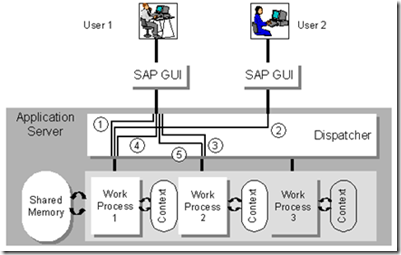
The dispatcher receives the request to execute a dialog step from user 1 and directs it to work process 1, which happens to be free. The work process addresses the context of the application program (in shared memory) and executes the dialog step. It then becomes free again.
1. The dispatcher receives the request to execute a dialog step from user 2 and directs it to work process 1, which is now free again. The work process executes the dialog step as in step 1.
2. While work process 1 is still working, the dispatcher receives a further request from user 1 and directs it to work process 2, which is free.
3. After work processes 1 and 2 have finished processing their dialog steps, the dispatcher receives another request from user 1 and directs it to work process 1, which is free again.
4. While work process 1 is still working, the dispatcher receives a further request from user 2 and directs it to work process 2, which is free.
From this example, we can see that:
-
A dialog step from a program is assigned to a single work process for execution.
-
The individual dialog steps of a program can be executed on different work processes, and the program context must be addressed for each new work process.
-
A work process can execute dialog steps of different programs from different users.
The example does not show that the dispatcher tries to distribute the requests to the work processes such that the same work process is used as often as possible for the successive dialog steps in an application. This is useful, since it saves the program context having to be addressed each time a dialog step is executed.
Dispatching and the Programming Model(User should understand this at last)
The separation of application and presentation layer made it necessary to split up application programs into dialog steps. This, and the fact that dialog steps are dispatched to individual work processes, has had important consequences for the programming model.
As mentioned above, a work process can only make database changes within a single database logical unit of work (LUW). A database LUW is an inseparable sequence of database operations. The contents of the database must be consistent at its beginning and end. The beginning and end of a database LUW are defined by a commit command to the database system (database commit). During a database LUW, that is, between two database commits, the database system itself ensures consistency within the database. In other words, it takes over tasks such as locking database entries while they are being edited, or restoring the old data (rollback) if a step terminates in an error.
A typical SAP application program extends over several screens and the corresponding dialog steps. The user requests database changes on the individual screens that should lead to the database being consistent once the screens have all been processed. However, the individual dialog steps run on different work processes, and a single work process can process dialog steps from other applications. It is clear that two or more independent applications whose dialog steps happen to be processed on the same work process cannot be allowed to work with the same database LUW.
Consequently, a work process must open a separate database LUW for each dialog step. The work process sends a commit command (database commit) to the database at the end of each dialog step in which it makes database changes. These commit commands are called implicit database commits, since they are not explicitly written into the application program.
These implicit database commits mean that a database LUW can be kept open for a maximum of one dialog step. This leads to a considerable reduction in database load, serialization, and deadlocks, and enables a large number of users to use the same system.
However, the question now arises of how this method (1 dialog step = 1 database LUW) can be reconciled with the demand to make commits and rollbacks dependent on the logical flow of the application program instead of the technical distribution of dialog steps. Database update requests that depend on one another form logical units in the program that extend over more than one dialog step. The database changes associated with these logical units must be executed together and must also be able to be undone together.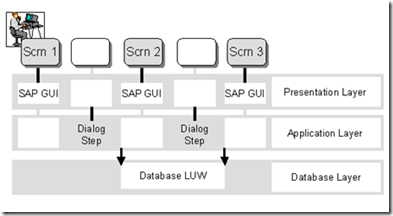
The SAP programming model contains a series of bundling techniques that allow you to group database updates together in logical units. The section of an R/3 application program that bundles a set of logically-associated database operations is called an SAP LUW. Unlike a database LUW, a SAP LUW includes all of the dialog steps in a logical unit, including the database update.
LASTLY LETS STUDY ALL ABOUT WORK PROCESSES AND FINISH THIS INTRO ..
WORK PROCESSES: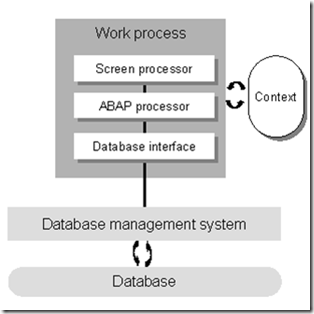
Work processes execute the individual dialog steps in R/3 applications. The next two sections describe firstly the structure of a work process, and secondly the different types of work process in the R/3 System.
Structure of a Work Process
Work processes execute the dialog steps of application programs. They are components of an application server. The following diagram shows the components of a work process:
Each work process contains two software processors and a database interface.
Screen Processor
In R/3 application programming, there is a difference between user interaction and processing logic. From a programming point of view, user interaction is controlled by screens. As well as the actual input mask, a screen also consists of flow logic. The screen flow logic controls a large part of the user interaction. The R/3 Basis system contains a special language for programming screen flow logic. The screen processor executes the screen flow logic. Via the dispatcher, it takes over the responsibility for communication between the work process and the SAPgui, calls modules in the flow logic, and ensures that the field contents are transferred from the screen to the flow logic.
ABAP Processor
The actual processing logic of an application program is written in ABAP - SAP’s own programming language. The ABAP processor executes the processing logic of the application program, and communicates with the database interface. The screen processor tells the ABAP processor which module of the screen flow logic should be processed next. The following screen illustrates the interaction between the screen and the ABAP processors when an application program is running.
Database Interface
The database interface provides the following services:
-
Establishing and terminating connections between the work process and the database.
-
Access to database tables
-
Access to R/3 Repository objects (ABAP programs, screens and so on)
-
Access to catalogue information (ABAP Dictionary)
-
Controlling transactions (commit and rollback handling)
-
Table buffer administration on the application server.
The following diagram shows the individual components of the database interface:
The diagram shows that there are two different ways of accessing databases: Open SQL and Native SQL.
Open SQL statements are a subset of Standard SQL that is fully integrated in ABAP. They allow you to access data irrespective of the database system that the R/3 installation is using. Open SQL consists of the Data Manipulation Language (DML) part of Standard SQL; in other words, it allows you to read (SELECT) and change (INSERT, UPDATE, DELETE) data. The tasks of the Data Definition Language (DDL) and Data Control Language (DCL) parts of Standard SQL are performed in the R/3 System by the ABAP Dictionary and the authorization system. These provide a unified range of functions, irrespective of database, and also contain functions beyond those offered by the various database systems.
Open SQL also goes beyond Standard SQL to provide statements that, in conjunction with other ABAP constructions, can simplify or speed up database access. It also allows you to buffer certain tables on the application server, saving excessive database access. In this case, the database interface is responsible for comparing the buffer with the database. Buffers are partly stored in the working memory of the current work process, and partly in the shared memory for all work processes on an application server. Where an R/3 System is distributed across more than one application server, the data in the various buffers is synchronized at set intervals by the buffer management. When buffering the database, you must remember that data in the buffer is not always up to date. For this reason, you should only use the buffer for data which does not often change.
Native SQL is only loosely integrated into ABAP, and allows access to all of the functions contained in the programming interface of the respective database system. Unlike Open SQL statements, Native SQL statements are not checked and converted, but instead are sent directly to the database system. Programs that use Native SQL are specific to the database system for which they were written. R/3 applications contain as little Native SQL as possible. In fact, it is only used in a few Basis components (for example, to create or change table definitions in the ABAP Dictionary).
The database-dependent layer in the diagram serves to hide the differences between database systems from the rest of the database interface. You choose the appropriate layer when you install the Basis system. Thanks to the standardization of SQL, the differences in the syntax of statements are very slight. However, the semantics and behaviour of the statements have not been fully standardized, and the differences in these areas can be greater. When you use Native SQL, the function of the database-dependent layer is minimal.
Types of Work Process
Although all work processes contain the components described above, they can still be divided into different types. The type of a work process determines the kind of task for which it is responsible in the application server. It does not specify a particular set of technical attributes. The individual tasks are distributed to the work processes by the dispatcher.
Before you start your R/3 System, you determine how many work processes it will have, and what their types will be. The dispatcher starts the work processes and only assigns them tasks that correspond to their type. This means that you can distribute work process types to optimize the use of the resources on your application servers.
The following diagram shows again the structure of an application server, but this time, includes the various possible work process types:
The various work processes are described briefly below. Other parts of this documentation describe the individual components of the application server and the R/3 System in more detail.
Dialog Work Process
Dialog work processes deal with requests from an active user to execute dialog steps.
Update Work Process
Update work processes execute database update requests. Update requests are part of an SAP LUW that bundle the database operations resulting from the dialog in a database LUW for processing in the background.
Background Work Process
Background work processes process programs that can be executed without user interaction (background jobs).
Enqueue Work Process
The enqueue work process administers a lock table in the shared memory area. The lock table contains the logical database locks for the R/3 System and is an important part of the SAP LUW concept. In an R/3 System, you may only have one lock table. You may therefore also only have one application server with enqueue work processes.
Spool Work Process
The spool work process passes sequential datasets to a printer or to optical archiving. Each application server may contain several spool work process.
The services offered by an application server are determined by the types of its work processes. One application server may, of course, have more than one function. For example, it may be both a dialog server and the enqueue server, if it has several dialog work processes and an enqueue work process.
You can use the system administration functions to switch a work process between dialog and background modes while the system is still running. This allows you, for example, to switch an R/3 System between day and night operation, where you have more dialog than background work processes during the day, and the other way around during the night.
THTS IT GUYS, Hope you understood all about SAP ERP and basics involved in the system.