SAP server is almost same in all the systems/computers except the availability of modules between development system, Production system and there might be difference in versions(obviously!). When a consultant finishes his/her development work in a development system for a client how can he shift his work? How does a work done in one SAP system can be shifted to the client’s SAP system?
To answer these questions any newbie into SAP must know requests in SAP. SAP is a system and sits in you computer, When ever you do some changes to internal tables SAP doesn’t easily allow that, it will ask you to record the change you had done. The change you made in any system table is recorded as a request from you. So, by the time you complete your whole work and If you are satisfied with the outcome of your project you will be having a huge bunch of requests which reflect the whole project or work-done.
The requests are like SAP system saying to us
‘Dude, you are doing something in SAP system which is very important or I feel important and so, I want to save it’
And SAP system will popup a small window as shown below, don’t worry when you see it first. just read the whole post before doing anything.
Why this popup appears when we do main tasks is clearly, you are trying to change some tables inside the SAP system. In the above pic, you can see ‘V-T880’ is a data in a table which is being changed. We don’t know how and what is getting changed inside the whole SAP R/3 System and we don’t need to know about the inside working. But, to make the changes needed for our work we have to accept the request and save it appropriately. Look at the above pic closely, The title of the request is ‘Prompt for Customizing request’ which gives me another question!!
How many types of requests are there in SAP?Types of Transport Requests1. Customizing Transport Request2. Workbench Transport RequestDepending on the type of work these requests will be allocated, for example if you create an object in your Abap development workbench(Se80), then it gets stored under workbench, if you save any customizing Changes(SPRO), those requests will be stored in customizing requests.
If you encounter this popup first time click on ‘New’ button as pointed out in the picture above and create a new request. This opens a new window(given below) which asks more details about the context of the request.
After filling all the needed info, click on ‘save’ button as shown in the picture above. Now, all the changes you make in you project or work can be saved in this request. From now,When ever a request popup appears as given below just click ‘save’ button
What is the use of these requests?The use of these requests is they are directly shipped to client’s or target system by a Basis consultant. And there every request is repeated in such a way that work done in Development System is repeated again in Production System or Client’s system. After this, the target system will be having the same functionality which was in Development System.
All the requests done up to now can be seen in Transport Organizer(t-code: se01). A screen opens a shown below
If you have multiple users in you SAP system, type whose requests you want to see in ‘User’ and click ‘Display’ button. If there is only one user directly click ‘display’ button. And a screen appears which shows all the requests that were made as part of your work in the present SAP system.
As you can see in the above pic there were 2 types of requests in my system, both customizing and workbench. In one of customizing tasks I did up to now, You can clearly see the changes I made step-by-step at bottom(Assign company Code to a Fiscal Year Variant, Maintain Fiscal Year Variant etc..).
That’s it guys about Requests which must be clearly understood before doing any work in SAP. To transport requests in to Target system, ‘Import transport requests’ is done using Basis consultant. Just comment for doubts…
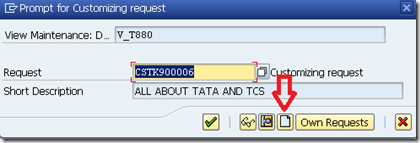




SAP FI/CO Online Training
ReplyDeletewww.21cssindia.com/courses/sap-fi-co-online-training-40.html
SAP FICO Training , SAP FICO Online Training, SAP FICO Corporate Training, Best SAP FICO Training , Expert SAP FICO Training ,Best SAP FICO Online ... Call Us +919000444287 or contact@21cssindia.com
Excellent goods from you, man. I’ve understand your stuff previous to and you’re just too excellent. I actually like what you’ve acquired here, certainly like what you are stating and the way in which you say it. You make it enjoyable and you still take care of to keep it sensible. I can not wait to read far more from you. This is actually a tremendous site..
ReplyDeleteSAP Training in Chennai
SAP FICO Training in Chennai
SAP ABAP Training in Chennai
It become an attractive part of a blog when author uses indirect speech while writing a blog. It shows your creative mind as well as make your written essay different from others.trance healing opleiding
ReplyDeleteI didn't know how to use my time or what to work on and when. I started getting discouraged because I was spending all this time on it but wasn't getting any work done. Webdesign
ReplyDelete