Please bare in mind that before going in to SAP FICO depth, We need to fill out everything needed for for a financial transaction of a company in SAP. So, first Company must be defined for the SAP. Screenshots will be given in all the tutorials to explain what must be done as part of each tutorial.
PATH: SPRO – Enterprise Structure – Definition – Financial Accounting – Define Company
In SAP MENU screen, type the T-code ‘SPRO’ in command field and press enter, and then screen opens with a atitle ‘Customizing: Execute Project’ as shown in pic beside. In this page press ‘SAP REFERENCE IMG’ button above or press F5.
What is this SAP REFERENCE IMG?
In the standard system, SAP delivers the SAP Reference IMG with each R/3 System. The SAP Reference IMG contains the full functionality of all possible Customizing settings across all countries and application components. It is structured hierarchically according to the R/3 component hierarchy. All Customizing activities are assigned to one or more components. You choose the functions that you want to implement in your company from the R/3 application components. This results in individual Customizing projects for implementing the R/3 System in your company.
Now, as per the PATH specified above go to ‘Define Company ‘ as shown in the pic above and click on the time-wheel with tick button next to ‘Define Company’. This ‘Define Company’ page is also directly accessible by a Transaction Code: OX15.
Now, Once the required screen open, where you can see the list of all the companies defined in the SAP server in you system click on ‘New Entries’ as shown below and enter the following details as shown in the pic


Once, You have entered the above details press ‘save’ button which is just beside he command field in menu. Or press ctrl+s in your keyboard to save the data you have entered.
You will get a popup with title ‘PROMPT FOR CUSTOMIZING REQUEST’ similar to the pic given below, you must understand the meaning of ‘requests’ in SAP as given in this post to go any further tutorials.
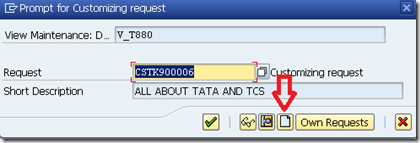
END OF TUTORIAL 1 FICO
This is just a Tutorial blog to show you
- How to Access SPRO screen and Navigate through it
- How to use Transaction code
From Next Tutorial post we will be going straight into configuration!!



Don’t always Depend on Training Institute alone.Please aware of Best Trainers too..
ReplyDeleteIf You need a Best Trainer in SAP Success Factors??? Then be ready for a DEMO From the Trainer
CONTACT:8122241286
http://thecreatingexperts.com/sap-training-in-chennai/
http://thecreatingexperts.com/sap-successfactors-training-in-chennai/
http://thecreatingexperts.com/sap-mm-training-in-chennai/
http://thecreatingexperts.com/sap-fico-training-in-chennai/